Just Tap and Go!
Make purchases with confidence and ease. Gateway Bank Debit Cards are available for Apple Pay® and Google Payᵀᴹ today!
Hold your device near the reader and make a secure payment when you see the contactless symbol. 

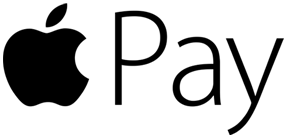
Getting Started:
- Open Wallet icon
- Select the “+” icon
- Follow enrollment prompts
- Accept Terms and Conditions
- You may be asked to verify your card

Getting Started:
- Download the GPay app from Google Play
- Open GPay app
- Select “Payment Methods”
- Select “Add Payment Method”
- Select “Add Credit or Debit Card”
- Follow enrollment prompts
- Accept Terms and Conditions
- You may be asked to verify your card
Google Play is a trademark of Google LLC.


